.cr2 files and Photoshop
-
CAT345C
- RedNeck Train Chaser
- Posts: 4146
- Joined: Sat Jul 30, 2005 8:42 pm
- Location: Buffalo Location
- Contact:
.cr2 files and Photoshop
I started to shoot RAW, and now I have .cr2 files on my memory card, what is it? What file am I supposed to open to edit in photoshop? Also whats a good verson of Photoshop to have, right now I'm using Paint Shop Pro Studio because thats what I learned in highschool.
How big is the file? Whatever the largest file is thats what you want if the .cr2 file is small its probably the info file for the file you should not have to deal with it.
Railpictures.net contributions -
Railroad Picture Archives.net - http://crow_t_robot.rrpicturearchives.net/
http://www.youtube.com/user/Spawn674 - I need a better video camera
Railroad Picture Archives.net - http://crow_t_robot.rrpicturearchives.net/
http://www.youtube.com/user/Spawn674 - I need a better video camera
- conrailmike
- Signal Maintainer
- Posts: 2832
- Joined: Tue Jan 30, 2007 9:59 pm
- Location: Less than 100' from CSX (LSRC) Saginaw Sub. MP 61.4 in Highland, MI
.cr2 is the designation that canon gives to it's RAW files, it's not an info file. You have to have something that will convert the files so you can view them. Adobe Camera RAW or Lightroom are two that everyone uses. You might also try BreezeBrowser.
I would use at least Photoshop CS. Keep in mind there is a lot that you can do in Photoshop Elements without the huge learning curve of Photoshop. I believe if you buy Photoshop CS3, when CS4 comes out (later this month I think) you won't have to pay to upgrade.
I would use at least Photoshop CS. Keep in mind there is a lot that you can do in Photoshop Elements without the huge learning curve of Photoshop. I believe if you buy Photoshop CS3, when CS4 comes out (later this month I think) you won't have to pay to upgrade.
- conrailmike
- Signal Maintainer
- Posts: 2832
- Joined: Tue Jan 30, 2007 9:59 pm
- Location: Less than 100' from CSX (LSRC) Saginaw Sub. MP 61.4 in Highland, MI
FYI Mike, if you don't do a whole lot of post processing on your photos, then you may not even really want photoshop. You might be able to get by with just Lightroom. I use Lightroom for any color correction or exposure correction and then I do the fancy shmancy stuff (actions and stuff) in Photoshop.
-
GreatLakesRailfan
- Railroadfan...fan
- Posts: 4833
- Joined: Wed Aug 24, 2005 12:28 am
- Location: Marysville, Michigan
-
CAT345C
- RedNeck Train Chaser
- Posts: 4146
- Joined: Sat Jul 30, 2005 8:42 pm
- Location: Buffalo Location
- Contact:
Re:
Charles W wrote:IIRC, you have the XSi Mike?
My Rebel XT came with a software disc that included a program that will convert the .cr2 (RAW) files to JPEG (probably TIFs too, and possibly others as well). The converted file(s) can then be opened in Photoshop.
Another sign that I'm a guy, leave the instructions and manual in the box under the bed somewhere. I still need to upgrade to photoshop though.
- Big Frank
- Railroadfan...fan
- Posts: 1103
- Joined: Thu Aug 21, 2008 10:29 pm
- Location: Your Mom's House
- Contact:
Re: .cr2 files and Photoshop
Mike I use Gimp Photo editor it has all the features photo shop has but its free I think its one of the best photo editing apps out there http://www.gimp.org/
Frank
Frank
Beating Up Foamer's and Rail Nerds Since 1981... I h8 u all!!!!
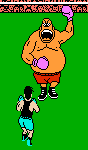
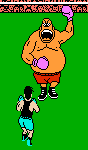
Re:
That's exactly what I do. I use Canon's Digital Photo Professional to convert the RAW files to JPG or TIFF, and then do all my processing in Photoshop. Newer versions of PS can open RAW files, I believe. I'm still using PS7.Charles W wrote:IIRC, you have the XSi Mike?
My Rebel XT came with a software disc that included a program that will convert the .cr2 (RAW) files to JPEG (probably TIFs too, and possibly others as well). The converted file(s) can then be opened in Photoshop.
https://www.flickr.com/photos/jimthias/
GRHC - you know every night I can imagine he is in front of his computer screen sitting in his underwear swearing profusely and drinking Blatz beer combing the RailRoadFan website for grammatical errors.
GRHC - you know every night I can imagine he is in front of his computer screen sitting in his underwear swearing profusely and drinking Blatz beer combing the RailRoadFan website for grammatical errors.
